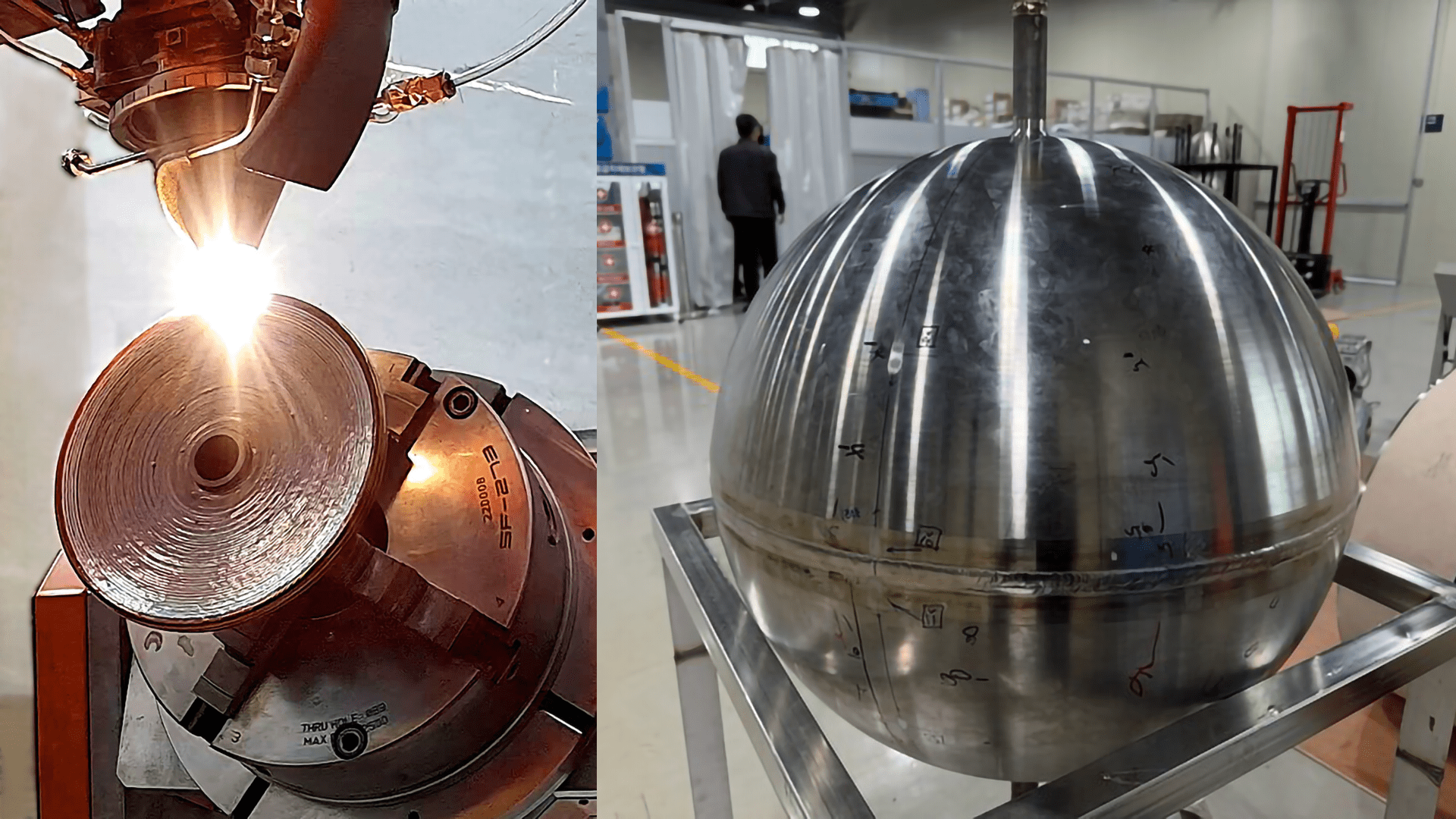Now Reading: 7 Smart Tips to Stream YouTube on Your TV
-
01
7 Smart Tips to Stream YouTube on Your TV
7 Smart Tips to Stream YouTube on Your TV

Quick Summary
- YouTube Viewing on TVs: Increasing users are accessing YouTube on smart TVs for a more immersive experience.
- Accessing the App: The YouTube app is available on most smart TV platforms, and alternatives like streaming devices can fill gaps.
- Tips for Optimizing Experience:
– Add videos to a synced “Watch Later” playlist across all devices.
– Access comments by selecting the speech bubble icon during playback.
– Utilize voice search through remote mic features for easier navigation.
– Customize captions with various fonts, colors, sizes, and opacities to suit preferences.
– Check “Stats for Nerds” to view playback resolution or troubleshoot performance issues.
– Disable auto-play of suggested videos via settings if desired.
– Premium users can use the “Jump Ahead” feature to skip directly to popular sections of videos.!YouTube interface example
Caption: YouTube is available on most smart tvs. (Image Credit: Eric Mclean/Unsplash)
!Comments Access Example
Caption: You can find YouTube comments on your TV. (Screenshot: YouTube)
!Stats Details Example
Caption: YouTube has plenty of stats you can dig into. (Screenshot: YouTube)
Indian Opinion Analysis
The growing trend of using large screens like smart TVs for watching platform-based content such as YouTube reflects changing user habits globally and in India as well.The shift signifies increasing demand for superior visual and audio experiences over smaller mobile or computer screens. A notable impact could be an evolving market focus towards home entertainment systems and smarter living spaces.
For India’s expanding digital ecosystem,these developments encourage broader adoption of devices like streaming sticks or smart tvs among users who want seamless access to apps like YouTube without requiring advanced technical know-how. though, such trends may also highlight potential affordability barriers in rural demographics where internet penetration remains uneven.the compatibility features-from synced playlists across devices to caption customization-emphasize convenience, which aligns well with India’s tech-savvy yet diverse consumer base. Encouraging accessibility through localized language captions could widen appeal further in multilingual regions.