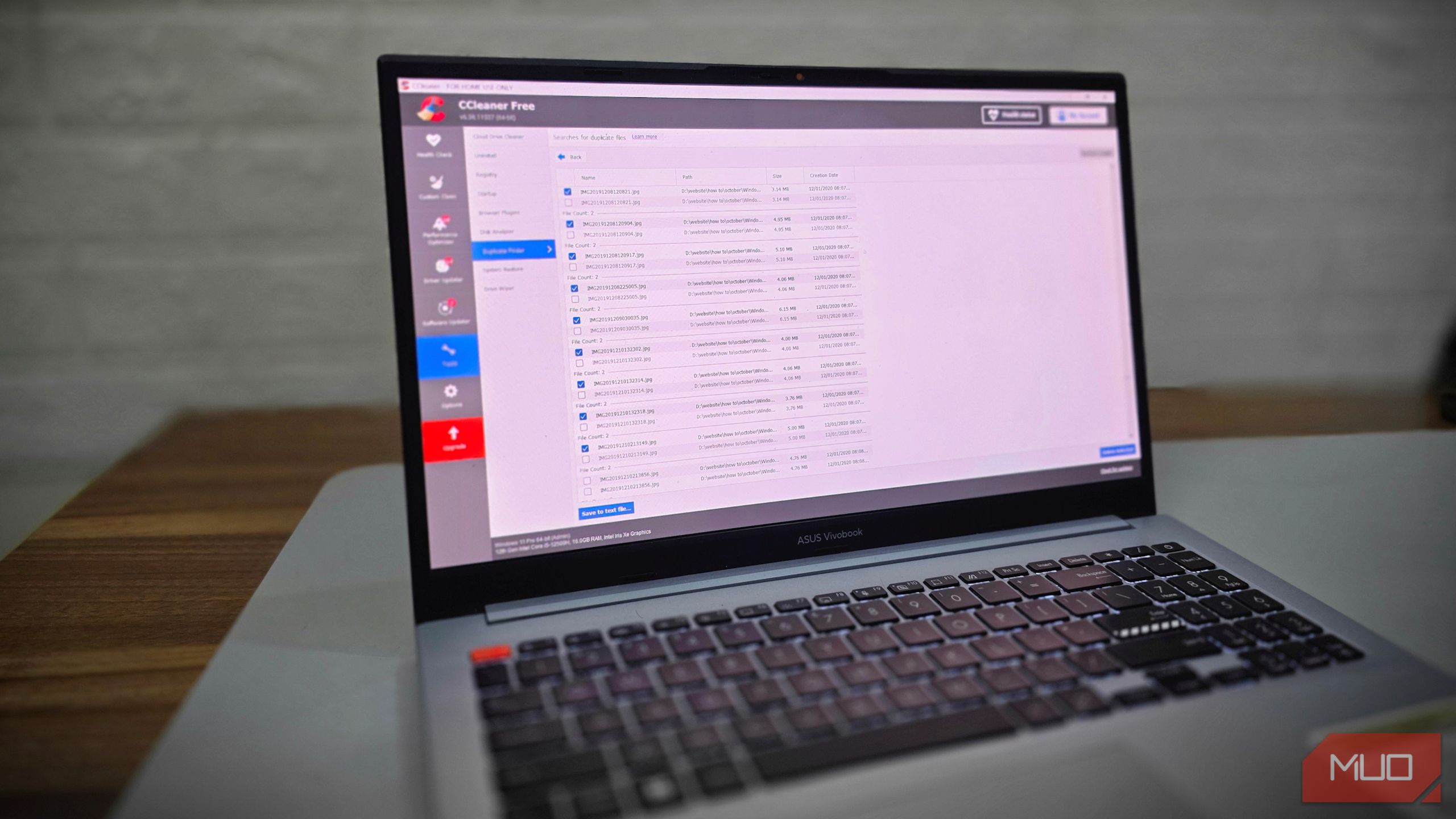Now Reading: 10 Essential Windows Settings to Customize for Better Performance
1
-
01
10 Essential Windows Settings to Customize for Better Performance
10 Essential Windows Settings to Customize for Better Performance
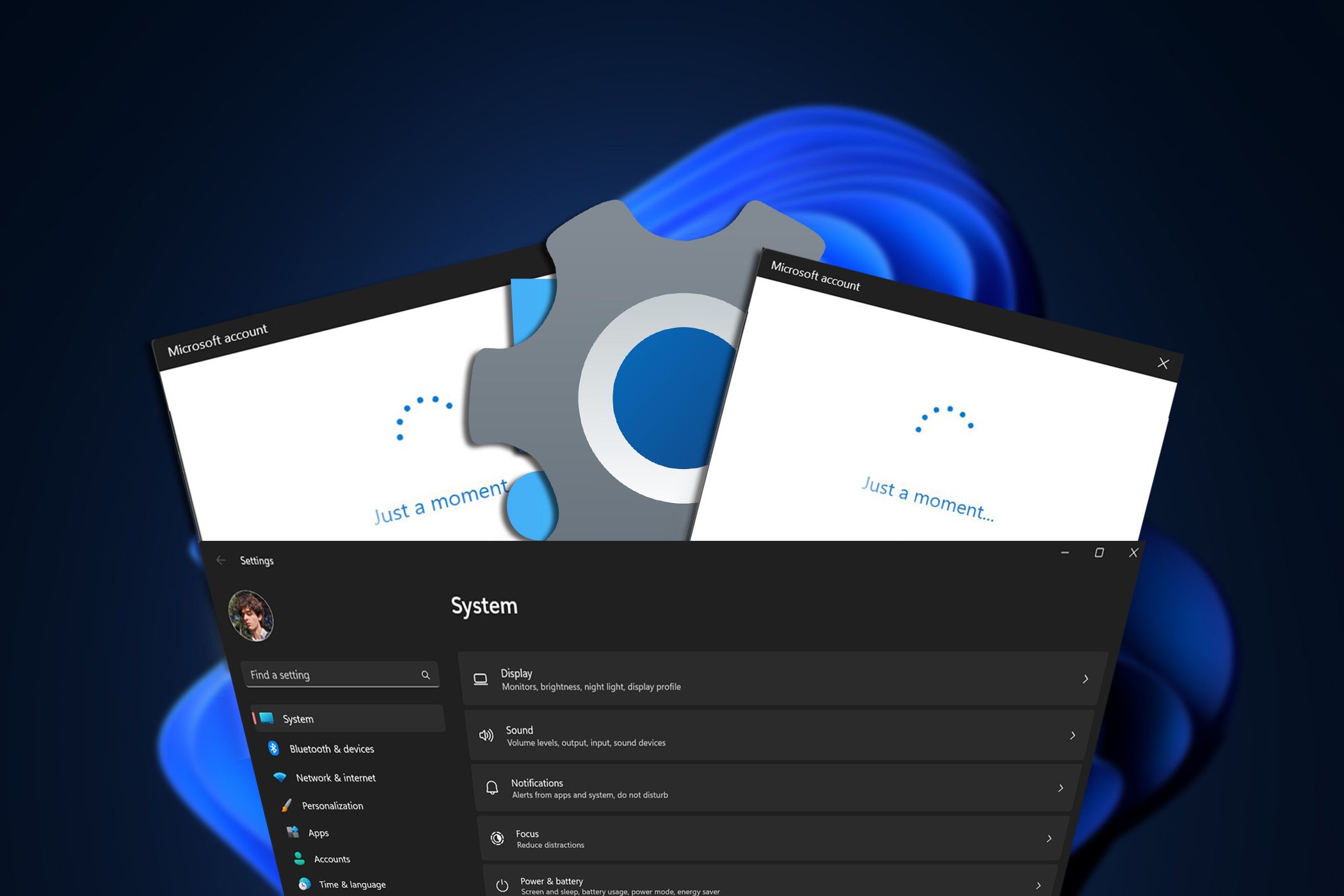
Quick Summary
- Windows presents several default settings that may compromise security and privacy unless modified.
- Telemetry: Collects system usage data for Microsoft; users can reduce but not entirely disable it on Home editions.
- Advertising ID: Generates user-specific IDs for personalized ads; can be disabled for better privacy.
- Location Services: Enabled by default; poses risks of sensitive data exposure. Disabling is recommended unless necessary.
- Automatic App Updates: Updates in Microsoft Store cannot be permanently disabled but paused or managed via Group Policy Editor in Pro/Enterprise editions.
- Windows Update Active Hours: Allows adjustment of hours to prevent sudden reboots during work times.
- Untrusted Font Installation: Affects security vulnerability associated with custom fonts; settings can only be modified using advanced tools like Registry Editor or Group Policy editor.
- file and Printer Sharing on Public Networks: Should be turned off to avoid access vulnerabilities over public networks.
auto connect Open Hotspots Security misstep allows Automatic Public wi fi Risks .seem disabling
Stay Informed With the Latest & Most Important News
Previous Post
Next Post
Loading Next Post...