Now Reading: How to Easily Set Up Multiple Monitors on Your Mac
-
01
How to Easily Set Up Multiple Monitors on Your Mac
How to Easily Set Up Multiple Monitors on Your Mac

Speedy Summary
- Configuring multiple monitors on Macs involves settings adjustments for smooth usability.
- Use the system Settings app to arrange displays relative to their physical positions, ensuring natural mouse movement between screens.
- Change preferences between Extended or Mirroring modes and adjust pixel density for consistent screen experiences.
- Use “Mission Control” settings to toggle Displays have separate spaces, allowing each screen its own virtual desktop and a menu bar on both displays (requires system restart).
- iPads can serve as secondary displays if signed into the same iCloud account, providing portable screen options while traveling.
- Dock placement adjusts dynamically based on adjacent displays. Third-party apps like HiDock allow manual customization of dock behavior across multiple monitors.
Indian opinion Analysis
The article outlines practical solutions for managing multiple monitors on Macs, showcasing Apple’s user-focused approach toward optimizing workflows in multi-screen setups. Features such as personalized resolutions, seamless integration with iPads, and Mission Control tweaks reflect Apple’s commitment to versatility. The emphasis on third-party applications like HiDock highlights gaps in native tools while acknowledging external innovations enriching user experience.
The ability to adapt monitor configurations has implications for India’s growing segment of remote workers and tech professionals seeking productive environments. By fine-tuning setups, users can elevate efficiency-a feature particularly beneficial in India’s burgeoning digital workforce ecosystem where external devices often complement laptops during extended work hours. However,continuous refinement/removal of limitations (e.g.,forced restarts) could further enhance accessibility.