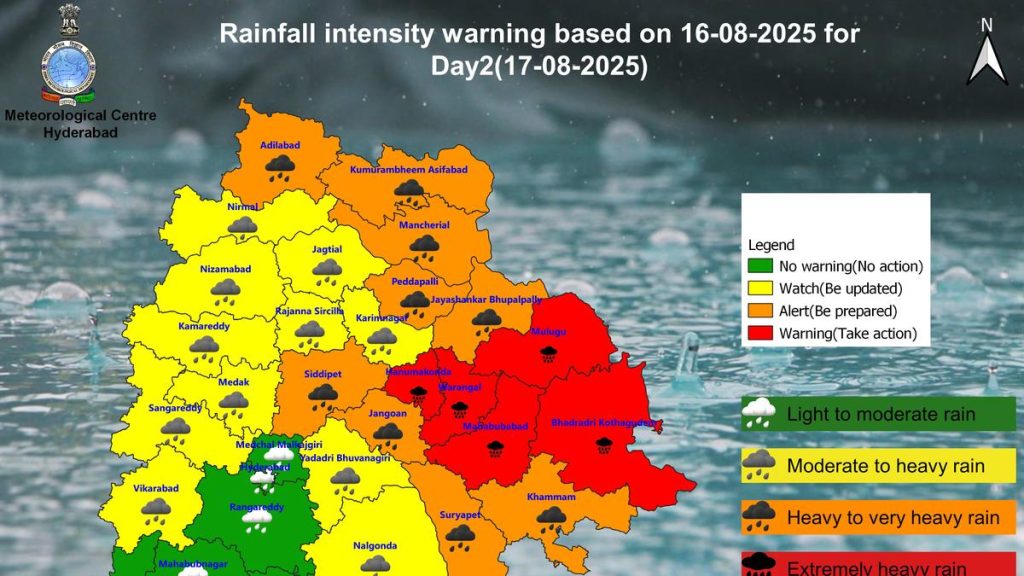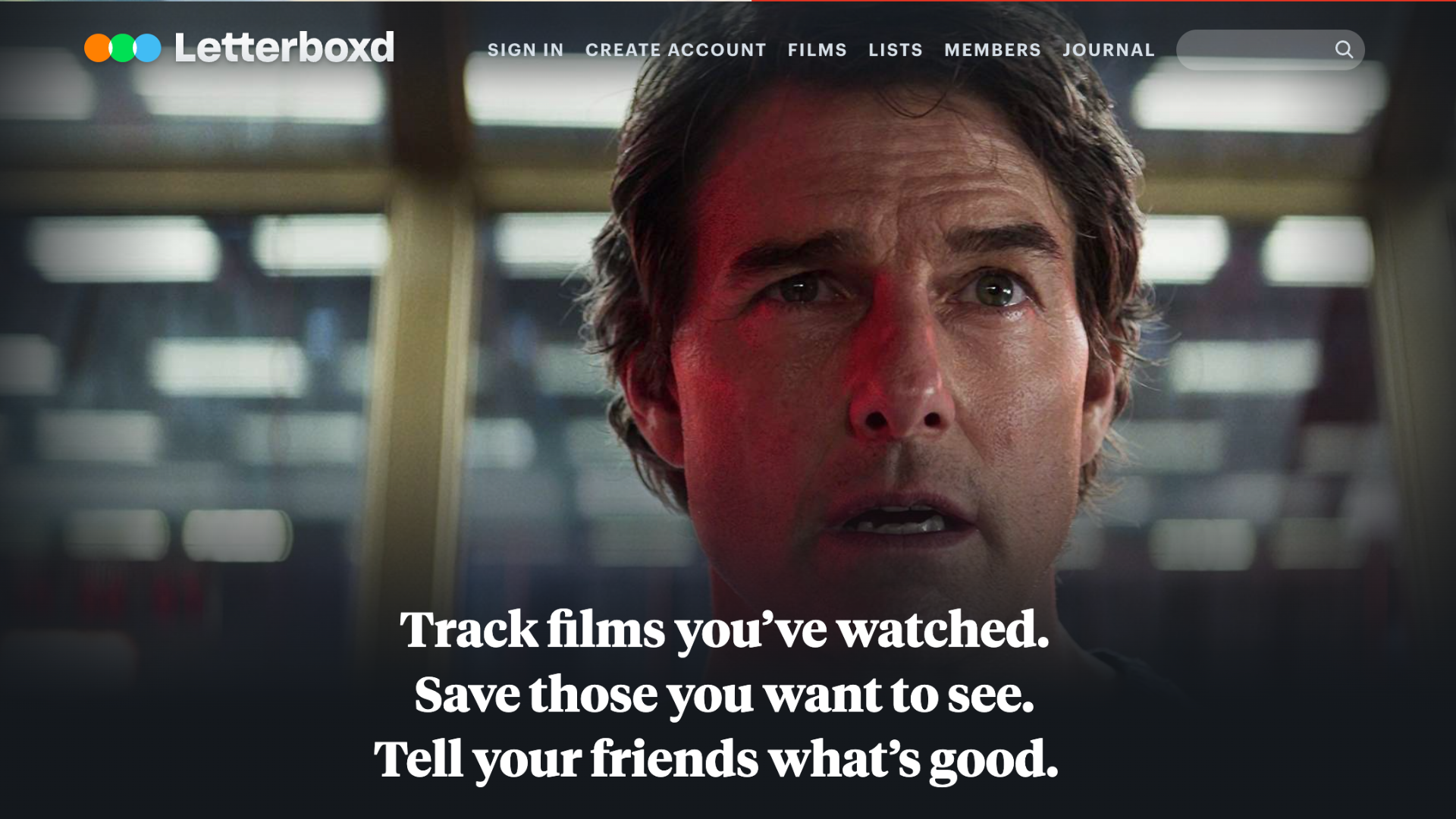Now Reading: Hidden iPhone Feature Offers Smart AirDrop Alternative
1
-
01
Hidden iPhone Feature Offers Smart AirDrop Alternative
Hidden iPhone Feature Offers Smart AirDrop Alternative

Swift Summary
- Apple devices, including iPhones and iPads, have a hidden three-finger pinch gesture for copying files like photos and videos.
- This gesture allows users to quickly copy items by pinching in with three fingers and paste them by pinching out.
- The feature works seamlessly across devices via Apple’s Global clipboard when signed into the same Apple account with Bluetooth enabled and Handoff activated.
- To activate Handoff: Navigate to Settings (System settings on Mac) > General > Airplay & Continuity > Handoff.
- This method offers a faster choice to AirDrop or other transfer methods.
Stay Informed With the Latest & Most Important News
Previous Post
Next Post
Loading Next Post...