Now Reading: Battlefield 6: Guide to Disabling Adaptive Triggers
-
01
Battlefield 6: Guide to Disabling Adaptive Triggers
Battlefield 6: Guide to Disabling Adaptive Triggers

Rapid Summary
- Feature Overview: Adaptive triggers on Battlefield 6 for PS5 provide haptic feedback and resistance,enhancing immersion but perhaps slowing down reaction times during competitive gameplay.
- Disabling Adaptive triggers on PS5:
– Navigate to PS5 Settings → Accessibility → Controllers.
– Set Trigger Effect intensity to “Off.”
- Disabling on PC (PS5 Controller):
– Open Steam settings → Enable Steam Input for PlayStation Controllers.
– Connect the controller via USB/Bluetooth.
– Adjust Battlefield 6 settings through the Steam Library and disable trigger force/intensity options.
- Professionals suggest turning off adaptive triggers in competitive matches for quicker reactions and better performance.
!Image via Battlefield Studios
Indian Opinion Analysis
The article highlights a niche issue related to gaming ergonomics that resonates especially well with competitive gamers in India where Esports have been gaining traction as both recreational activities and professional pursuits. While immersive technologies like adaptive triggers enhance single-player game experiences, thier utility may not translate effectively into high-stakes multiplayer scenarios, especially when response time is paramount.
For players competing seriously in tournaments or online matches, adapting configurations like these could provide an edge-a valuable insight as India continues fostering it’s burgeoning Esports ecosystem. Competitive perspectives shared align objectively with global gaming preferences rather than any localized bias. as accessibility modifications become more user-friendly across devices,Indian gamers could increasingly balance innovation-driven gameplay with performance optimization strategies.