Now Reading: Discover This Hidden YouTube Feature on iOS
-
01
Discover This Hidden YouTube Feature on iOS
Discover This Hidden YouTube Feature on iOS

Fast Summary
- YouTube has a semi-hidden feature called Ambient Mode that adds glowing background visuals to videos for a more immersive streaming experience.
- Ambient Mode is available on iOS devices (iPhone and iPad) and requires the Dark theme to be enabled in the YouTube app settings.
- To activate Ambient Mode:
– Open the YouTube app, select your profile picture, go to settings via the gear icon, choose “General,” then “Appearance,” and enable “Dark theme.”
– Users can also toggle Ambient Mode while watching videos through additional settings under the Gear icon.
- The feature works seamlessly with a device’s existing Dark theme if set.
Images:
- ![Image showcasing an iPhone displaying the YouTube logo resting on a MacBook.]
(Primakov/Shutterstock)
- ![Image showing settings menus within the YouTube app on iOS devices.]
(Chris Smith for BGR)
Indian Opinion Analysis
The introduction of features like YouTube’s Ambient Mode reflects technological advancements aimed at enhancing user experiences,catering especially to those who enjoy late-night or immersive video streaming sessions. For India-one of YouTube’s largest markets-this simple yet striking enhancement could see widespread adoption among tech-savvy users who already prioritize personalization in digital media consumption.
Considering India’s important mobile-first audience, where smartphones serve as primary entertainment hubs, innovations like this could reinforce engagement levels within video platforms.However, compatibility limitations (as noted for older device models) might exclude certain segments of users from accessing these upgrades-a reminder that infrastructure development needs equal focus alongside tech evolution.
Features like Ambient Mode also underscore a growing trend toward sensory-centric interfaces that delight users beyond basic functionality-an arena Indian developers and platforms might look toward exploring further amidst rising digital demand across urban and rural demographics alike.