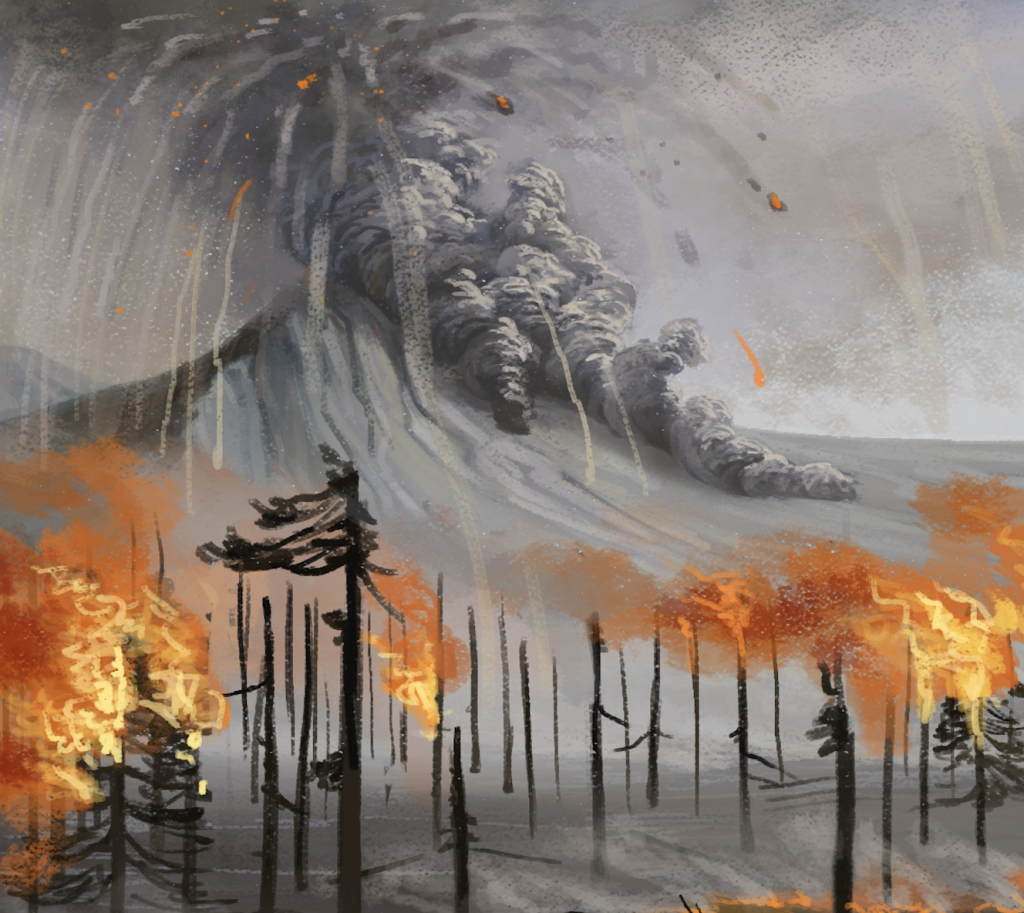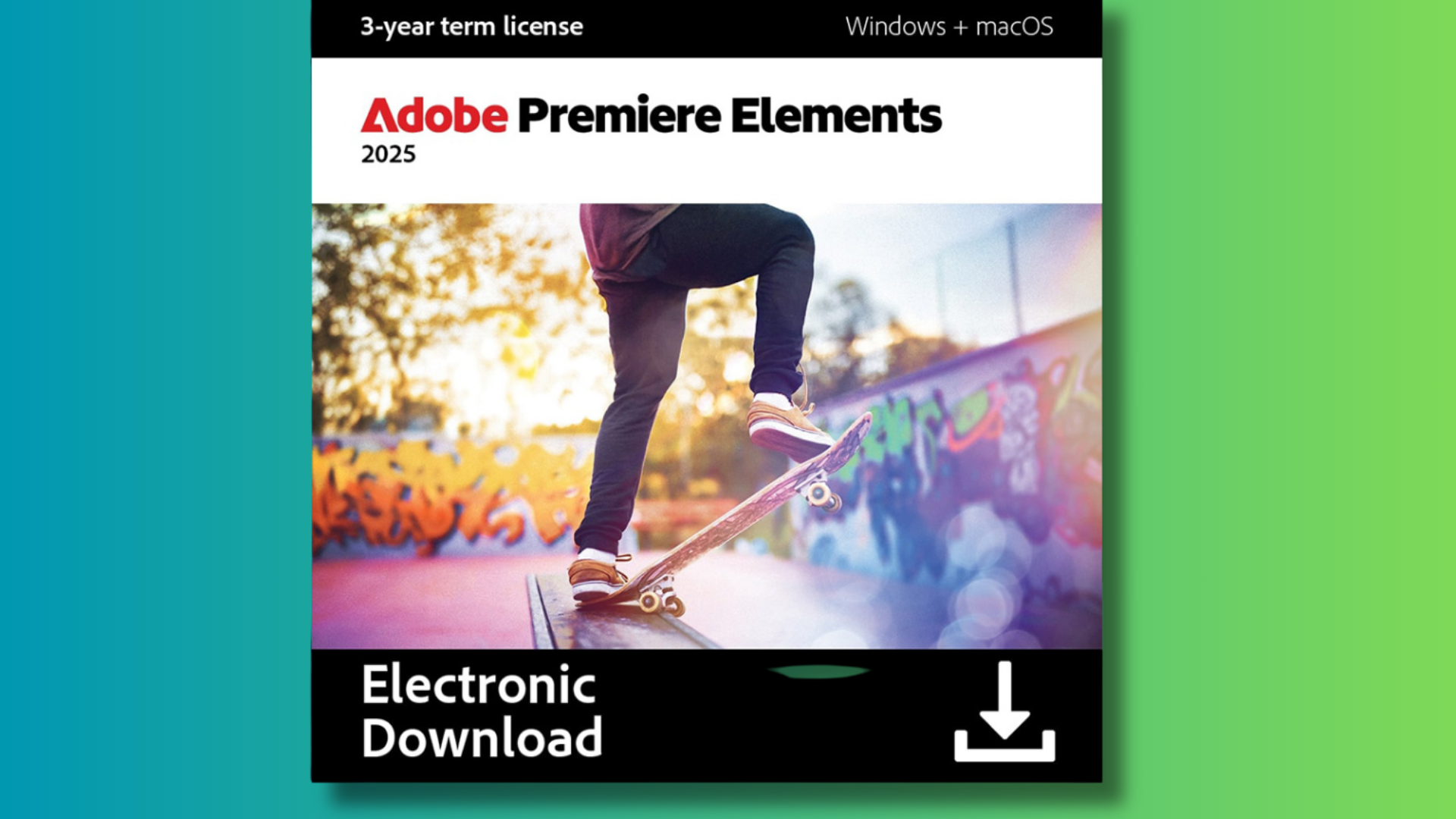Everyone wants privacy, but how far are you willing to go for it? For most people, the answer is “not very far.” The cost of privacy is not only the knowledge it takes to navigate safely and invisibly online, but often also the inconvenience that comes with security practices practices like using VPNs, installing ad blockers and other extensions, and using a non-Chrome browser. If you go to extra lengths to protect your online privacy, we want to hear from you. And if you go to extreme lengths, we definitely want to hear from you.
The first time I switched to a privacy-focused browser, I wondered why I hadn’t done it sooner. I left Google Chrome after reading one of the countless stories about how Chrome is the worst browser for your data and privacy, and after importing my bookmarks and settings, I admittedly felt rather smug. I was a Brave user now, separate from the flock of sheep who gave their data away to Chrome, resigned to having their data tagged and tracked wherever they went. I also deleted my Facebook account, installed a VPN on my phone, and used Tor to browse anything I would be less than proud of. I also stopped using Google Maps. At least, I tried. As you might have guessed, few of these changes lasted long.
Protecting my privacy online was one inconvenience after another. At first, I attributed my minor annoyances to a learning curve. My VPN broke certain websites, so I got in the habit of switching it on and off whenever I needed, for example. But while some decisions made life easier—I still don’t miss Facebook, and browsing the internet without an ad blocker seems unthinkable now—others created accumulating obstacles. Websites wouldn’t load, citing compatibility problems with my browser. Extensions were unavailable. Tech walkthroughs with friends and IT teams each invariably met the point where I would need to explain that, no, I am not on Chrome, or Firefox, or Edge.
Once, I spent several days debating companies, agencies, and friends who insisted they tried calling me even though my phone never rang. Frustrated, I eventually called Verizon, and a customer service representative ran me through a series of tests and pings to identify the problem. After half an hour, my call was escalated to a higher tech support team that walked me through heavier solutions like resetting my network. Eventually, in a moment of clarity, I apologized to customer service, confessed that it was user error, and hung up the phone. I knew what the problem was, even if I couldn’t explain it: I left my VPN on, and somehow it was blocking incoming calls. I turned it off, and life went back to normal.

Jordan Calhoun
Editor in Chief
Jordan Calhoun is Editor in Chief at Lifehacker. He holds a BA in Sociology and Criminal Justice, BS in Psychology, and MPA in Public Policy.
Lifehacker has been a go-to source of tech help and life advice since 2005. Our mission is to offer reliable tech help and credible, practical, science-based life advice to help you live better.
© 2001-2025 Ziff Davis, LLC., A ZIFF DAVIS COMPANY. ALL RIGHTS RESERVED.
Lifehacker is a federally registered trademark of Ziff Davis and may not be used by third parties without explicit permission. The display of third-party trademarks and trade names on this site does not necessarily indicate
any affiliation or the
endorsement of Lifehacker. If you click an affiliate link and buy a product or service, we may be paid a fee by that merchant.