Now Reading: Lightweight Alternatives to Windows Built-In Apps: A Smarter Choice?
-
01
Lightweight Alternatives to Windows Built-In Apps: A Smarter Choice?
Lightweight Alternatives to Windows Built-In Apps: A Smarter Choice?
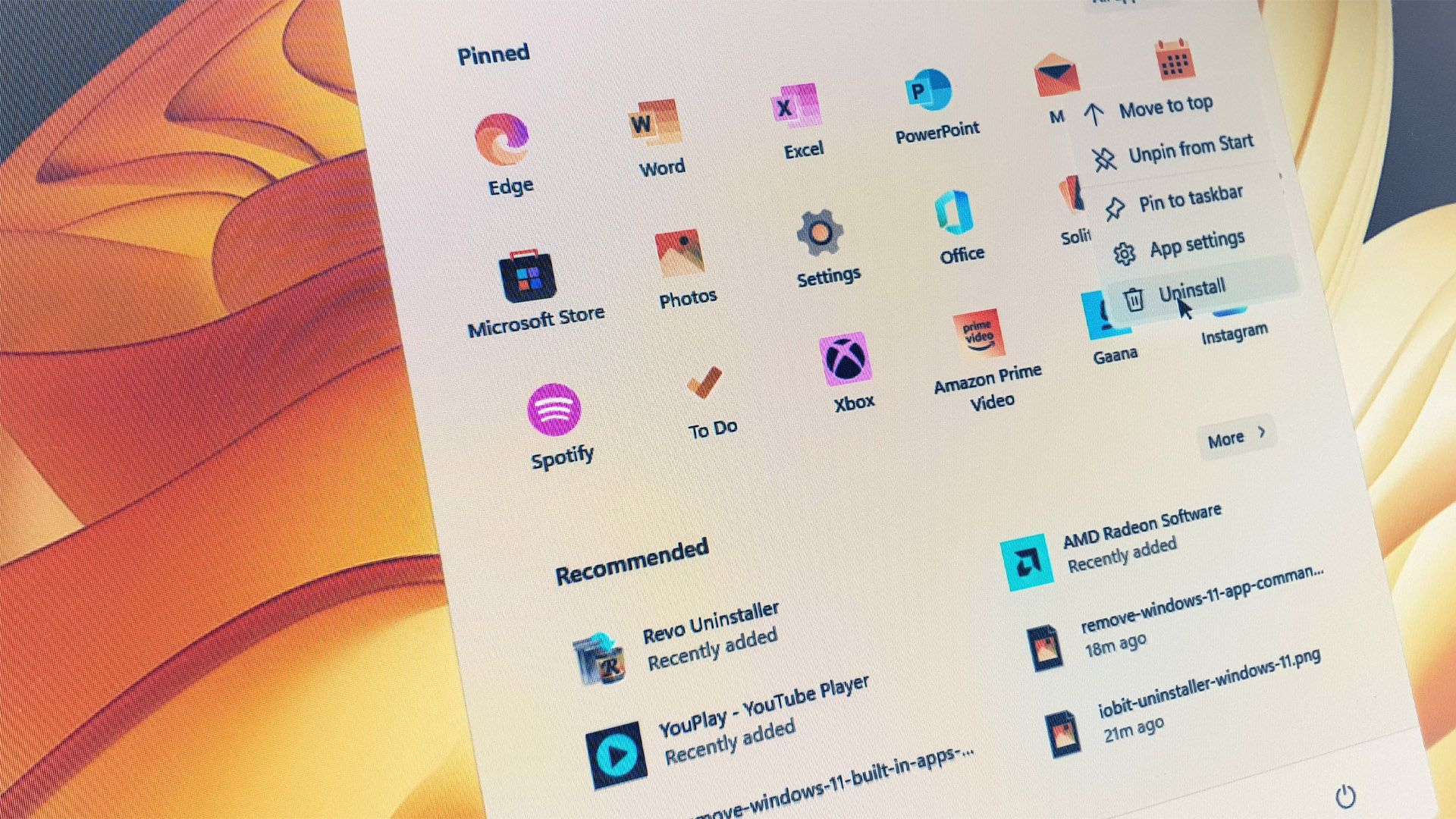
Quick Summary:
- VLC Media Player: A versatile and lightweight media player that supports virtually all audio and video formats (e.g., MP4, AVI, FLAC). Key features include subtitle synchronization, playback effects, streaming support from local/network sources. It is free to use and regularly updated.
- AIMP Music Player: Designed for high-quality audio processing in 32-bit with features like customizable skins and volume normalization. It supports over 20 formats including FLAC and APE. Available on Windows and Android platforms.
- Notepad++: an enhanced editor alternative to Microsoft’s Notepad with advanced functionality like syntax highlighting for over 80 programming languages, tabbed editing, macro support, search-and-replace tools, and limited autocomplete capabilities.
Indian Opinion Analysis:
The applications highlighted-VLC Media Player, AIMP Music player, and Notepad++-emphasize the value of replacing underperforming built-in software on Windows for better efficiency in media consumption or coding tasks. For India specifically-a nation experiencing rapid digitization across personal tech use cases such as multimedia access or IT development-the adoption of these free alternatives can enhance user experiences without incurring extra costs.
Furthermore, with India’s thriving programmer population that consistently engages in software development across multiple platforms-from startups to MNCs-the availability of robust freeware like Notepad++ fosters productivity while reducing dependency on costly proprietary tools. overall resource accessibility remains key as India’s digital workforce expands globally.
Read more: MakeUseOf sourceQuick Summary
- Notepad++: A versatile text editor supporting extensive plugins via its GitHub repository for enhanced functionality in 32-bit, 64-bit, and ARM versions.
- ImageGlass (Photos): Lightweight alternative to Windows Photos app with fast image loading, minimal interface, basic editing tools (e.g.,rotation/cropping),and automatic photo orientation correction. Two variants include a free version and a $5 version (via Microsoft Store) with faster updates.
- SpeedCrunch (Calculator): Advanced scientific calculator offering over 80 functions, customizable precision up to 50 decimal places, unit conversions, natural expression input detection, and comprehensive documentation for ease of use.
- Paint.NET: Semi-professional image editing tool blending simplicity with advanced features like layer support, special effects filters, adjustments (curves/levels), unlimited undo functionality, and basic design tools like gradient or text editing.
Indian Opinion Analysis
The rise of lightweight yet feature-rich software solutions such as Notepad++, ImageGlass, SpeedCrunch, and Paint.NET reflects increasing global preference for efficient digital tools that cater to specialized user bases without demanding significant system resources. For India-a rapidly digitalizing nation-such cost-effective alternatives can be especially beneficial in enabling professionals across IT development fields or creative industries while reducing dependency on resource-hungry default apps bundled by large corporations like Microsoft.
Additionally, the availability of free and open-source versions democratizes access to technology that once necessitated pricier proprietary licenses. Platforms like GitHub further facilitate collaboration among India’s burgeoning developer community seeking affordable yet robust solutions aligned with their needs.
Read more hereQuick Summary:
- Paint.NET is a lightweight alternative to more robust image editing software and includes a community-driven plugin ecosystem with over 1,000 options for effects, adjustments, and file-type support.
- Paint.NET has both a classic version and a Microsoft Store version with the latter offering automatic updates for an additional charge.
- microsoft’s PowerToys Run aims to improve upon the inefficiencies of Windows Search by offering faster results, improved customization, and enhanced functionality similar to macOS’ Spotlight search.
- Features of PowerToys Run include file searching, terminal commands execution, unit conversions, internet searches, among others. It is part of the customizable Microsoft PowerToys suite.
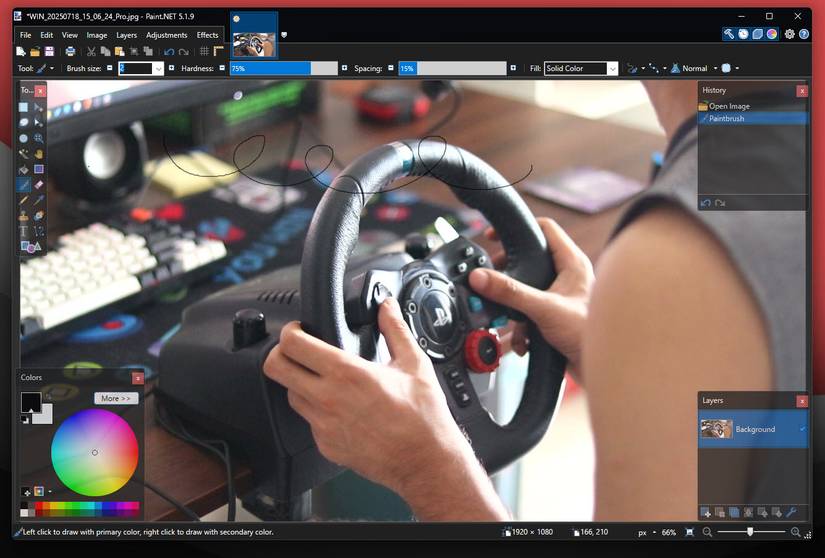
Indian Opinion Analysis:
The usability of efficient tools like Paint.NET and PowerToys Run presents case studies in addressing excessive bloat often associated with standard applications in popular operating systems like Windows. For India-a country experiencing rapid digital transformation-accessibility to streamlined alternatives can enhance productivity for individual users and small businesses that may lack access to high-end systems or paid software solutions. Tools such as these also align well with India’s burgeoning tech-savvy population that values performance without unneeded complexity or cost overheads.
Read More: Replace Windows Built-In Apps With Lightweight Alternatives