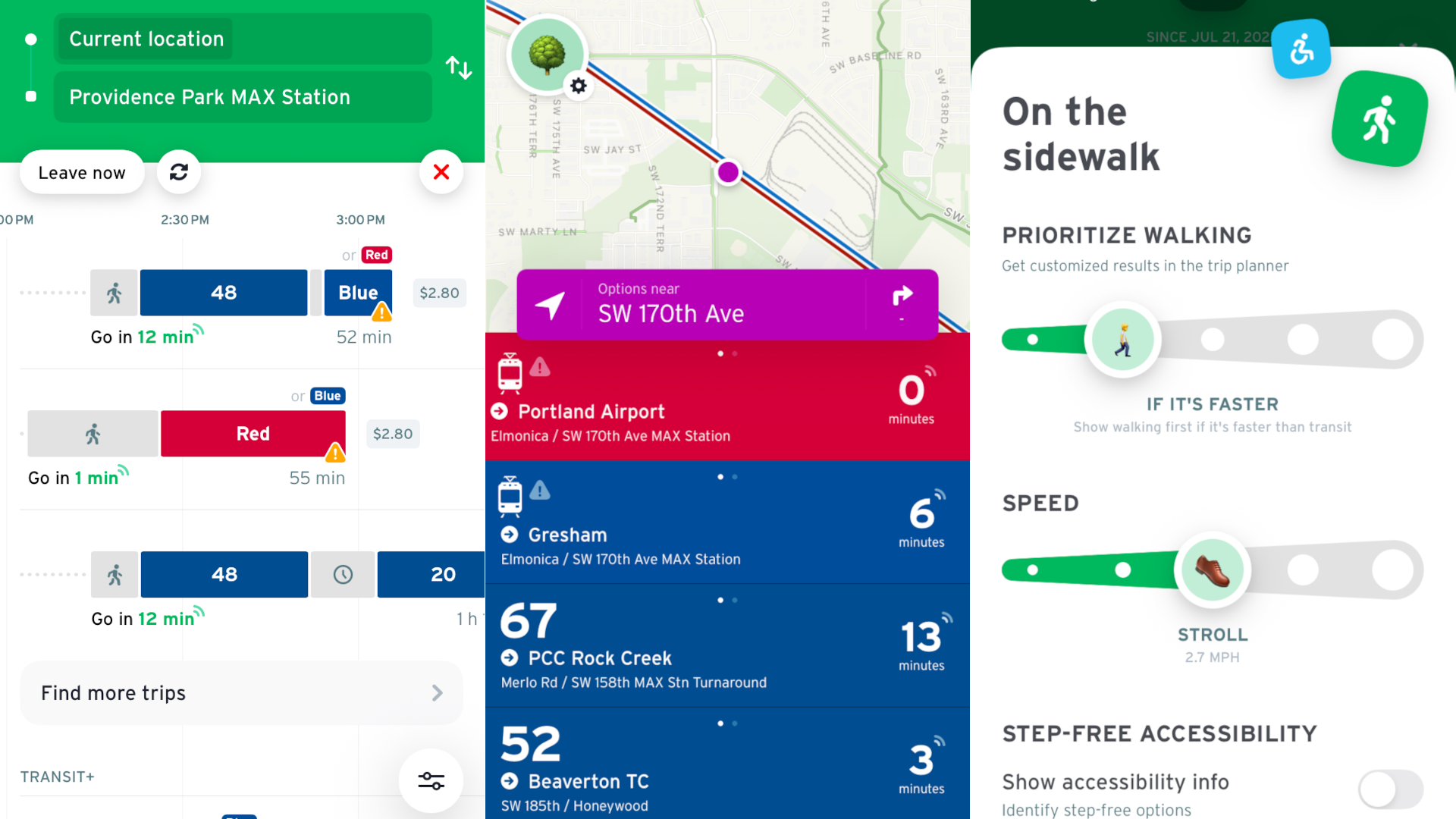If you’re an AT&T customer, you can turn on a new security feature that prevents your phone number from being moved to a different device without your knowledge, exposing your data to cyber criminals in the process. The feature, called Wireless Account Lock, is now rolling out to all AT&T users.
SIM swapping (also referred to as SIM jacking) is a form of phone hacking—and one that’s especially dangerous. In this type of attack, threat actors reroute your cell number to another SIM card on a different phone, meaning all of your calls, texts, and two-factor authentication codes are visible to someone else.(This is one of several reasons why you should avoid SMS authentication whenever possible.)
SIM swaps require convincing your cellular service provider to transfer your number to a new SIM, which hackers accomplish by impersonating you with information they’ve gleaned from a phishing attack or data breach. They may even attempt to trick or bribe someone at the company to make this switch. As Bleeping Computer outlines, SIM swapping attacks have proliferated over the last few years and affected customers at carriers like T-Mobile and Google Fi.
How Wireless Account Lock protects your data
Wireless Account Lock prevents certain changes from being made on your AT&T account while the setting is active, meaning no one (not even an AT&T employee) can transfer your number to a new SIM card. When enabled, Wireless Account Lock prevents the following:
-
Upgrading a device
-
Changing a SIM card or eSIM
-
Initiating a phone number transfer
-
Adding a new line
-
Changing billing info
-
Changing authorized users
-
Changing phone numbers
If you have a business account, the account administrator can choose to exempt lines or select specific lock functions to turn on or off.
You can turn on Wireless Account Lock via the myAT&T app under Services > Mobile Security > Wireless Account Lock. Select Continue, choose the account you want to lock or unlock, and swipe to complete. AT&T Prepaid customers can choose the number they want to lock from the myAT&T app, select Continue, then go to Profile & Settings > Account Info & Preferences > Wireless Account Lock > Turn on or Turn off. You’ll need to validate the change with an SMS code.
The setting applies to all devices and lines on your AT&T account, including phones, tablets, wearables, hotspots, and laptops.
Note that both T-Mobile and Verizon already offer security features—called SIM Protection—to prevent SIM swapping attacks to both prepaid and postpaid customers. If you use either of these carriers, you can enable this feature on your line via the appropriate website or app.
The Download
Never miss a tech story

Jake Peterson
Get the latest tech news, reviews, and advice from Jake and the team.
The Download
Never miss a tech story. Get the latest tech news, reviews, and advice from Jake and the team.