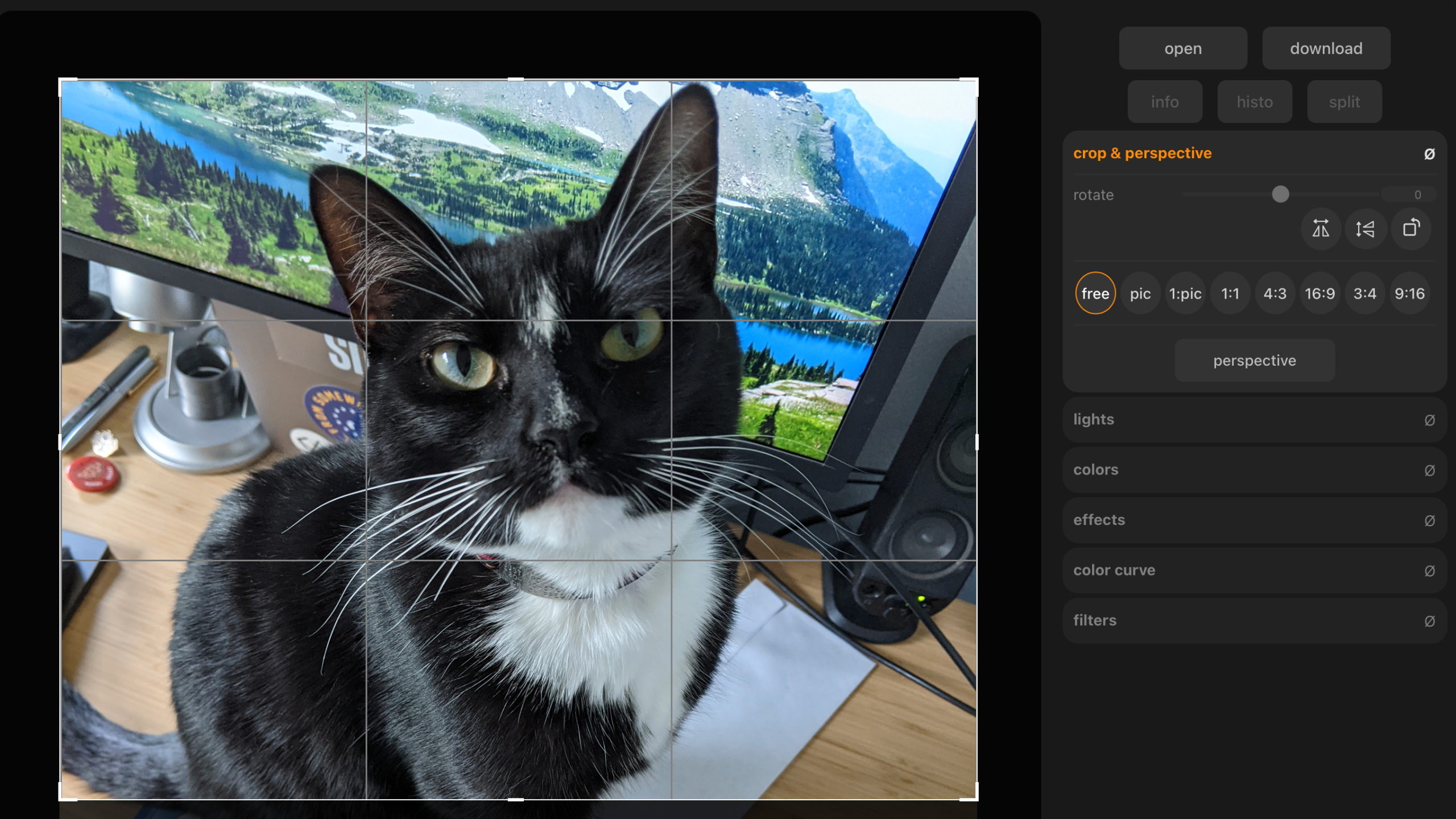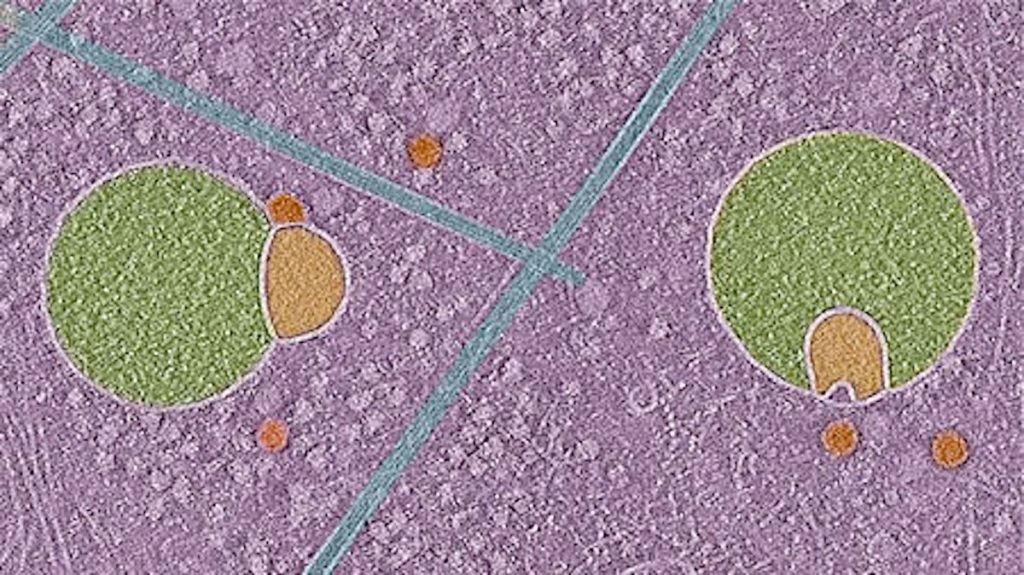Need to quickly edit a photo? MiNi PhotoEditor is a free and open source web application that lets you do basic image editing tasks in your browser, without having to upload your photos to a server somewhere. The application offers quick tools for cropping, lighting, and other adjustments, alongside Instagram-style filters. This is perfect if you ever need to quickly edit an image on a computer where you can’t install photo editing software, such as a Chromebook or a work computer.
To get started, simply open the MiNi PhotoEditor website and drag an image onto it. In my tests, all images—even large ones—opened instantly, which makes sense, given that all editing happens locally on your computer. No need to wait for it to upload.
The editing interface is simple—your image is on the left, and the editing tools are arranged in boxes to the right (or below, if your window isn’t wide enough to display them to the side). The top box allows you to rotate the image, crop it (by hand or to a given ratio) and even do some basic perspective shifting. Below that are boxes for adjusting the lighting levels and the color balance, which can be useful if the lighting wasn’t quite right when you took the photo. There are also a few Instagram-style filters that can be applied with a click.

Credit: Justin Pot
Feel free to make as many edits as you want—the original file isn’t affected. You can click the Split button in the top-right corner to see the difference between the original image and the edited version. When you’re done, click the Download button to save the image as either a JPEG or PNG file.
Justin Pot
Justin Pot is a freelance journalist who helps people get more out of technology.